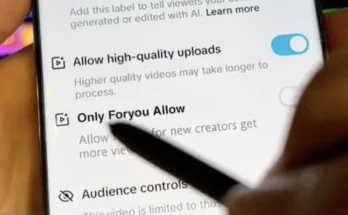In today’s fast-paced digital world, visual content reigns supreme. Whether you are a social media influencer, a business owner, a content creator, or simply someone who loves sharing photos online, the need for visually appealing images is paramount. However, creating eye-catching photos often requires editing, and one of the most common edits is changing the background of an image. Traditionally, this task required professional software like Adobe Photoshop or GIMP, along with significant skill and time. But times have changed. With the rise of advanced AI-powered tools, changing a photo’s background has become a process that can be done for free and with just one click.
In this article, we’ll explore the growing trend of free, one-click background removal tools, why they’ve become so popular, and how they’re revolutionizing the way we edit and present images.
The Evolution of Photo Editing
The ability to alter photos has been around since the invention of photography itself, but it has come a long way from the days of manual darkroom tricks and airbrushing. As technology has advanced, so has the sophistication of photo editing. Modern tools allow for intricate edits that are almost indistinguishable from reality.
However, professional photo editing software has long been the go-to for designers and photographers. Programs like Adobe Photoshop, CorelDRAW, and others offer advanced features that enable users to manipulate almost every aspect of an image, from color correction to complex layering and, of course, background removal. But these tools come with a steep learning curve and, in many cases, a high price tag. Not everyone has the time or desire to learn these programs or the budget to invest in them.
Enter the world of free, easy-to-use tools that allow anyone to make impressive edits in minutes—or seconds. The biggest game-changer in this regard is the one-click background removal tool, which has democratized the photo editing process.
What is a One-Click Background Removal Tool?
A one-click background removal tool is exactly what it sounds like—a tool that allows users to remove or replace the background of an image with just one click. These tools use artificial intelligence (AI) to analyze the image, detect the subject, and separate it from the background. This level of automation was unthinkable just a few years ago, but with advances in machine learning and image recognition technologies, it’s now possible for anyone to achieve professional-looking results instantly.
These tools can be accessed online or through mobile apps, making them incredibly convenient. With just a few clicks, you can upload an image, let the AI do the heavy lifting, and download a background-free version of your photo—all for free.
Why Use Free Tools to Change Photo Backgrounds?
- Simplicity and Ease of Use
The major appeal of these free background removal tools is their simplicity. Unlike traditional software, which requires users to painstakingly trace the outline of the subject or use complex masks and layers, these AI-powered tools do the hard work for you. This means even a complete beginner can achieve professional-level results without needing any technical knowledge or experience. - Saves Time
Removing the background from an image manually can take anywhere from several minutes to hours, depending on the complexity of the image and the tools being used. Free, one-click tools dramatically reduce this time to just a few seconds. For businesses or individuals who need to edit large volumes of images, this is a huge time-saver. - Cost-Effective
One of the most significant benefits is that these tools are free. Many professional editing programs, such as Adobe Photoshop, require a monthly subscription or one-time purchase fee. Free background removal tools allow anyone to create high-quality images without spending a penny. - No Need for Special Equipment
All you need is a computer or smartphone with internet access to use these tools. This eliminates the need for investing in expensive hardware or software. Since many tools are web-based, they don’t even take up storage space on your device. - Accessible Anywhere
Whether you’re at home, in the office, or on the go, these tools are accessible from any device with internet access. This makes them perfect for users who need to make quick edits while traveling or during busy workdays.
How One-Click Background Removal Works
Step 1: Upload the Image
Most free background removal tools start by asking you to upload the image you want to edit. The image can be in various formats, including JPEG, PNG, or even GIF. You can either drag and drop the file or select it from your device. Some tools even allow users to import images from cloud storage services like Google Drive or Dropbox.
Step 2: AI Analysis
Once the image is uploaded, the AI algorithms get to work. These algorithms are trained to identify the subject of the photo—whether it’s a person, an animal, an object, or even a product. The AI scans the image and makes intelligent guesses about which parts of the image are the foreground (the subject) and which are the background.
Step 3: Background Removal
After identifying the subject, the tool removes the background, leaving only the subject visible. This is done with incredible precision, as the AI can handle even complex images with fine details, such as hair, fur, or intricate patterns. In most cases, the result is impressive, with sharp edges and no remnants of the original background.
Step 4: Download the Edited Image
Once the background has been removed, you can download the edited image. Many tools allow you to save the image in different formats, such as PNG (which supports transparent backgrounds) or JPEG (for use with solid backgrounds).
Step 5: Optional: Add a New Background
In addition to removing the background, many tools give users the option to replace the background with a new one. This could be a solid color, a gradient, or even a custom image of your choosing. This feature is especially useful for e-commerce sellers who need to place products against a uniform background or for social media enthusiasts who want to create unique visuals.
Popular Free One-Click Background Removal Tools
There are numerous free tools available online that allow you to change a photo’s background with just one click. Here are some of the most popular options:
1. Remove.bg
Remove.bg is one of the most well-known background removal tools. It’s incredibly easy to use and delivers high-quality results in seconds. Simply upload your image, and the tool will automatically remove the background. You can then download the result as a PNG file with a transparent background. Remove.bg is especially popular among e-commerce businesses for creating professional product photos.
2. PhotoScissors
PhotoScissors is another powerful background removal tool that offers both automatic and manual editing options. It supports a wide range of image formats and allows users to replace the background with custom images or solid colors. This tool is great for both personal and professional use.
3. Canva
Canva is a popular design tool that also offers a background removal feature. While its one-click background remover is part of its paid plan, the free version of Canva provides a wide range of design templates and editing features, making it a go-to choice for many content creators. The background remover tool is especially useful for designing social media posts, flyers, and marketing materials.
4. Fotor
Fotor is an all-in-one photo editor that offers a free background removal tool. The AI-powered tool works quickly and delivers accurate results, allowing users to edit images with ease. Fotor also provides additional editing features, such as filters, effects, and retouching tools, making it a versatile option for image editing.
5. LunaPic
LunaPic is a free, web-based photo editor that includes a background removal feature. While its interface may not be as modern as some other tools, it offers a wide range of editing options and customization features, making it a solid choice for users who want more control over their edits.
Best Practices for Background Removal
While one-click background removal tools are incredibly convenient, there are a few tips to keep in mind to ensure the best possible results:
- High-Quality Images: For the AI to work its magic, start with a high-quality image that has clear boundaries between the subject and the background.
- Contrast: Images with good contrast between the subject and the background tend to yield better results. If the subject blends into the background, the AI may struggle to make an accurate separation.
- Fine-Tuning: Although most one-click tools are highly accurate, there may be instances where the AI misses small details. Some tools offer manual editing options, allowing users to fine-tune the edges and make minor adjustments.
- Experiment with Backgrounds: Don’t be afraid to get creative. Try different background colors, patterns, or even add other elements to the image to make it stand out.
Conclusion
The ability to change a photo’s background with one click is no longer a luxury reserved for professional designers. Thanks to advances in AI and the availability of free online tools, anyone can edit images quickly and easily. Whether you’re looking to create stunning product photos, enhance your social media posts, or simply have fun with your images, free background removal tools have made the process more accessible than ever.
So the next time you need to give your photos a fresh new look, remember that with just one click, you can remove the background and create professional-grade images without spending a dime. The future of photo editing is here, and it’s faster, simpler, and more powerful than ever before.