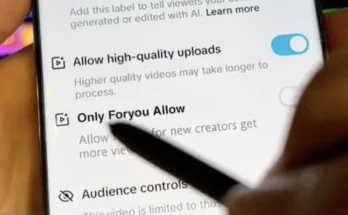In a world where technology advances faster than we can keep up, video quality has seen tremendous growth, reaching a pinnacle with 8K resolution. Remember the days when 1080p felt like the gold standard? Well, we’ve come a long way, and now, 8K is the crown jewel in the world of video resolution. But, how do you enhance your video quality to this ultra-sharp, eye-popping level? It might sound like a tech-savvy wizard’s job, but with the right tools and techniques, you can get there too. Let’s break it down.
Understanding 8K: What’s All the Hype About?
Before diving into the how-to, let’s take a step back and understand what 8K actually is. You know how 1080p is often referred to as Full HD? Well, 8K is like Full HD on steroids—times four, to be precise. 8K resolution boasts a mind-boggling 7680 x 4320 pixels, giving you four times the clarity of 4K and sixteen times that of 1080p. That’s 33 million pixels fighting for your attention!
The result? Video quality so sharp you could cut your finger on it. You get details you never noticed before, colors that pop, and a viewing experience that feels almost three-dimensional. But to get your videos to this level, you need more than just a fancy TV or monitor. You need the right source material, software, and techniques to enhance your existing videos to 8K. Let’s get into that.
The Foundation: Start with High-Quality Source Material
Imagine trying to paint the Mona Lisa on a napkin with a broken crayon. That’s what it’s like trying to enhance a low-quality video to 8K. The quality of your source material is crucial. If you’re starting with a 480p or even a 720p video, you’re going to have a tough time getting it up to 8K without a significant loss in quality. Ideally, you want to start with 4K footage or at least 1080p. The better the starting quality, the better the final result.
Choosing the Right Format
When dealing with video enhancement, the format you start with can make a big difference. RAW footage or high-bitrate formats like ProRes or DNxHD retain more data, giving you a richer canvas to work with. Compressed formats like MP4 or AVI might be more convenient, but they often sacrifice quality for size, which can be a limiting factor when enhancing to 8K.
Tools of the Trade: Software for Enhancing Video to 8K
Now, let’s talk about the magic wand—the software. Enhancing video quality to 8K requires more than just slapping a filter on it. You need software that can handle the immense processing power required to upscale video without turning it into a pixelated mess.
1. Topaz Video Enhance AI
One of the most popular tools for upscaling video to 8K is Topaz Video Enhance AI. This software uses artificial intelligence to enhance video quality, filling in the gaps that simple upscaling algorithms can’t. It analyzes every frame of your video, predicting what the higher-resolution version should look like, and then creating it pixel by pixel.
Topaz’s AI is trained on thousands of videos, learning from high-quality footage to improve its enhancement capabilities. The result is a video that retains sharpness, detail, and clarity, even when upscaled to 8K. The process can be slow, especially on longer videos, but the results are often worth the wait.
2. Adobe Premiere Pro and After Effects
For those who prefer a more hands-on approach, Adobe Premiere Pro and After Effects offer powerful tools for video enhancement. While they don’t have AI upscaling like Topaz, they do provide a range of effects and filters that can enhance your video quality significantly.
In Premiere Pro, you can use the Lumetri Color panel to enhance color and contrast, making your video look sharper and more vibrant. After Effects, on the other hand, allows for more detailed work, including frame interpolation and noise reduction, which are crucial for high-quality upscaling.
3. Davinci Resolve
Davinci Resolve is another heavyweight in the video editing world, known for its powerful color grading tools. When enhancing video to 8K, color grading becomes even more important, as higher resolutions make color imperfections more noticeable. Davinci Resolve’s color grading tools allow you to fine-tune your video, ensuring that every pixel looks as vibrant and detailed as possible.
Moreover, Resolve’s upscaling algorithms are quite advanced, making it a strong contender for enhancing video quality to 8K. It also offers noise reduction, sharpening, and detail recovery tools, all of which can help improve the final quality of your upscaled video.
4. Final Cut Pro X
For Mac users, Final Cut Pro X is a solid choice. It offers powerful upscaling tools, along with a range of effects and filters to enhance video quality. Final Cut Pro’s Magnetic Timeline and advanced rendering engine make it particularly well-suited for handling large 8K files, ensuring that your workflow remains smooth and efficient.
Final Cut Pro also integrates well with other Apple software and hardware, providing a seamless experience for Mac users looking to enhance their video quality to 8K.
Step-by-Step Guide: Enhancing Video to 8K
Now that you’ve got the right tools, let’s walk through the process of enhancing video quality to 8K. This guide will focus on using Topaz Video Enhance AI, but the principles can be applied to other software as well.
Step 1: Prepare Your Footage
Start by organizing your source footage. Make sure it’s in the highest possible quality format, as we discussed earlier. If your footage is scattered across different formats or resolutions, consider converting them to a consistent format before you begin. This will make the upscaling process smoother.
Step 2: Load Your Video into Topaz Video Enhance AI
Once your footage is ready, open Topaz Video Enhance AI and load your video. The software will analyze your footage and present you with several enhancement models to choose from. These models are tailored to different types of footage—whether you’re working with low-resolution, highly compressed video, or already high-quality footage.
Step 3: Choose the Right Model and Settings
Selecting the right model is crucial. For most 4K footage, the Artemis HQ or Proteus models work best, as they’re designed for high-quality upscaling with minimal artifacts. If you’re working with lower-quality footage, you might want to try the Gaia HQ model, which is better at restoring detail in low-resolution videos.
Next, choose the output resolution. Since we’re aiming for 8K, set the output resolution to 7680 x 4320. You can also adjust settings like noise reduction, sharpness, and detail recovery. Be careful not to overdo these settings, as they can sometimes introduce artifacts or make the video look unnatural.
Step 4: Start the Upscaling Process
Once you’ve chosen your settings, it’s time to let the magic happen. Start the upscaling process and be prepared to wait—especially if you’re working with a long video. Upscaling to 8K is a resource-intensive process, and even with powerful hardware, it can take hours or even days to complete.
Step 5: Review and Refine
After the upscaling is complete, review the output carefully. Look for any artifacts, color issues, or loss of detail that might have occurred during the process. If necessary, you can run the video through another round of enhancement, or use additional software like Adobe Premiere Pro or Davinci Resolve to fine-tune the final product.
Step 6: Export and Enjoy
Finally, export your video in a high-quality format. If you’re planning to upload it to YouTube or another streaming platform, make sure to use a format and bitrate that will preserve the 8K quality. And that’s it—you’ve successfully enhanced your video to 8K!
Hardware Considerations: The Power Behind the Pixels
Enhancing video quality to 8K isn’t just about software—it’s also about hardware. Processing 8K video requires immense computing power, and if your setup isn’t up to the task, you might find yourself stuck in a never-ending render queue.
1. CPU and GPU: The Heart of the Operation
Your CPU (Central Processing Unit) and GPU (Graphics Processing Unit) are the most critical components when enhancing video to 8K. A powerful multi-core CPU will help speed up the rendering process, while a high-end GPU, preferably with ray tracing and AI capabilities, will significantly reduce the time it takes to upscale video.
NVIDIA’s RTX series GPUs are particularly well-suited for this task, as they come with dedicated AI cores that can handle the complex calculations required for video enhancement. If you’re serious about 8K video, investing in a top-tier GPU can save you a lot of time and frustration.
2. RAM: More is More
When working with 8K video, you can never have too much RAM. Video editing and rendering are memory-intensive tasks, and having more RAM allows your computer to handle larger files and more complex processes without slowing down. For 8K video enhancement, 32GB of RAM is a good starting point, but if you can afford 64GB or more, go for it.
3. Storage: Fast and Plenty
8K video files are enormous, and you’ll need plenty of storage space to work with them. But it’s not just about capacity—speed is also crucial. SSDs (Solid State Drives) are much faster than traditional HDDs (Hard Disk Drives), allowing you to load, edit, and render 8K video much more quickly. For optimal performance, consider using NVMe SSDs, which offer even faster read and write speeds.
4. Cooling: Keeping it Cool
Enhancing video to 8K is a demanding process that puts a lot of strain on your hardware, generating a significant amount of heat. To prevent overheating, make sure your computer is equipped with an adequate cooling system. This could include high-quality fans, liquid cooling, or even an external cooling system if necessary.
Future-Proofing: Why 8K is Worth the Investment
You might be wondering, “Is all this effort really worth it?” After all, 8K content is still relatively rare, and most people don’t even have an 8K TV yet. But here’s the thing—8K is coming, whether we’re ready for it or not. As technology advances, 8K will become the new standard, just as 4K is now.
By enhancing your video quality to 8K today, you’re future-proofing your content. When 8K does become the norm, your videos will already be ready, and you won’t have to scramble to catch up. Plus, even on lower-resolution displays, 8K video often looks better than lower-resolution footage, thanks to the increased detail and clarity.
Challenges and Considerations: It’s Not All Smooth Sailing
Of course, enhancing video to 8K isn’t without its challenges. The process is time-consuming, resource-intensive, and can be fraught with technical hurdles. Here are a few things to keep in mind:
1. File Size
8K video files are massive, and they can quickly eat up your storage space. This can make managing and transferring files a challenge, especially if you’re working with limited storage capacity.
2. Compatibility
Not all software and hardware are compatible with 8K video. Before you start the enhancement process, make sure your tools can handle 8K output. This includes not just your editing software, but also your playback devices, as some older monitors and TVs may not support 8K resolution.
3. Processing Time
As we mentioned earlier, enhancing video to 8K is a slow process, even with powerful hardware. Be prepared for long render times, especially if you’re working with longer videos or more complex footage.
4. Diminishing Returns
Finally, it’s important to understand that there are diminishing returns when it comes to upscaling. While enhancing video to 8K can significantly improve quality, there’s a limit to how much detail can be recovered from lower-resolution footage. If your source material is too low-quality, you might not see a dramatic improvement, even with 8K enhancement.
Conclusion: The Future is Sharp
Enhancing video quality to 8K is a fascinating blend of art and science. It’s about pushing the boundaries of what’s possible, taking your footage to new heights, and preparing for a future where 8K is the standard. While the process can be challenging, the results are often breathtaking, providing a level of detail and clarity that’s truly unmatched.
Whether you’re a professional videographer looking to stay ahead of the curve, or a hobbyist who wants to explore the cutting edge of video technology, enhancing your videos to 8K is an exciting and rewarding journey. With the right tools, techniques, and a bit of patience, you can create stunning 8K content that’s ready to shine on any screen. So why wait? Dive in and start enhancing your videos to 8K today!