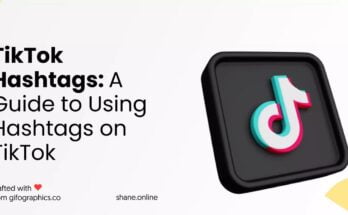In today’s era of social media and content creation, editing videos on mobile devices has become increasingly popular. Among the various types of videos, creating lyric videos has gained significant traction. These visually captivating videos sync lyrical content with music, making them engaging and shareable across platforms like YouTube, Instagram, and TikTok. If you’re eager to dive into the world of lyric video editing using your mobile device, here’s a comprehensive guide to help you get started:
Step 1: Selecting the Right App
Choosing the appropriate app is crucial for editing lyric videos on your mobile device. Several applications offer user-friendly interfaces and robust features tailored for this purpose. Some popular options include:
- InShot: Known for its simplicity and diverse editing tools.
- CapCut (formerly known as Viamaker): Offers easy-to-use functions for video editing.
- KineMaster: A powerful video editing app with numerous features.
- VLLO: Ideal for beginners due to its intuitive interface.
Step 2: Gathering Materials
Once you’ve selected your preferred app, gather the materials needed to create your lyric video. This includes the song or audio track and the lyrics. Ensure the lyrics are correctly formatted for easy synchronization with the music.
Step 3: Importing the Materials
Open your chosen app and import the audio file of the song. Next, import the lyrics or text that you’ll be syncing with the music. Most apps allow you to import text or images onto the video timeline.
Step 4: Creating the Video
- Timing and Sync: Adjust the timing of the lyrics to synchronize with the music. This step might require precise adjustments to ensure the text matches the song’s tempo and rhythm.
- Text Customization: Explore the app’s text editing features to customize the appearance of the lyrics. You can choose different fonts, colors, sizes, and animations to make the video visually appealing.
- Background and Effects: Enhance the visual aspect by adding backgrounds, animations, or effects to complement the lyrics and music. Experiment with various visual elements available in the app.
Step 5: Review and Fine-Tuning
Once you’ve assembled the video, review it carefully. Check for any timing discrepancies between the lyrics and the music. Make necessary adjustments to ensure a seamless and visually captivating lyric video.
Step 6: Export and Sharing
After finalizing your lyric video, export it in the desired format and quality. Save it to your mobile device’s gallery and share it across your preferred social media platforms to showcase your creative work.
Additional Tips:
- Experiment and Explore: Don’t hesitate to experiment with different features and effects within the app to make your lyric video unique.
- Practice Patience: Editing a lyric video might take time, especially when syncing the lyrics perfectly with the music. Patience is key to achieving a polished final product.
- Feedback and Improvement: Seek feedback from friends or online communities to improve your editing skills. Constructive criticism can help enhance your future lyric video projects.
Creating a lyric video on your mobile device can be an enjoyable and rewarding experience. With the right app and creative vision, you can produce captivating videos that resonate with your audience. So, gather your materials, unleash your creativity, and start crafting mesmerizing lyric videos on your mobile today!